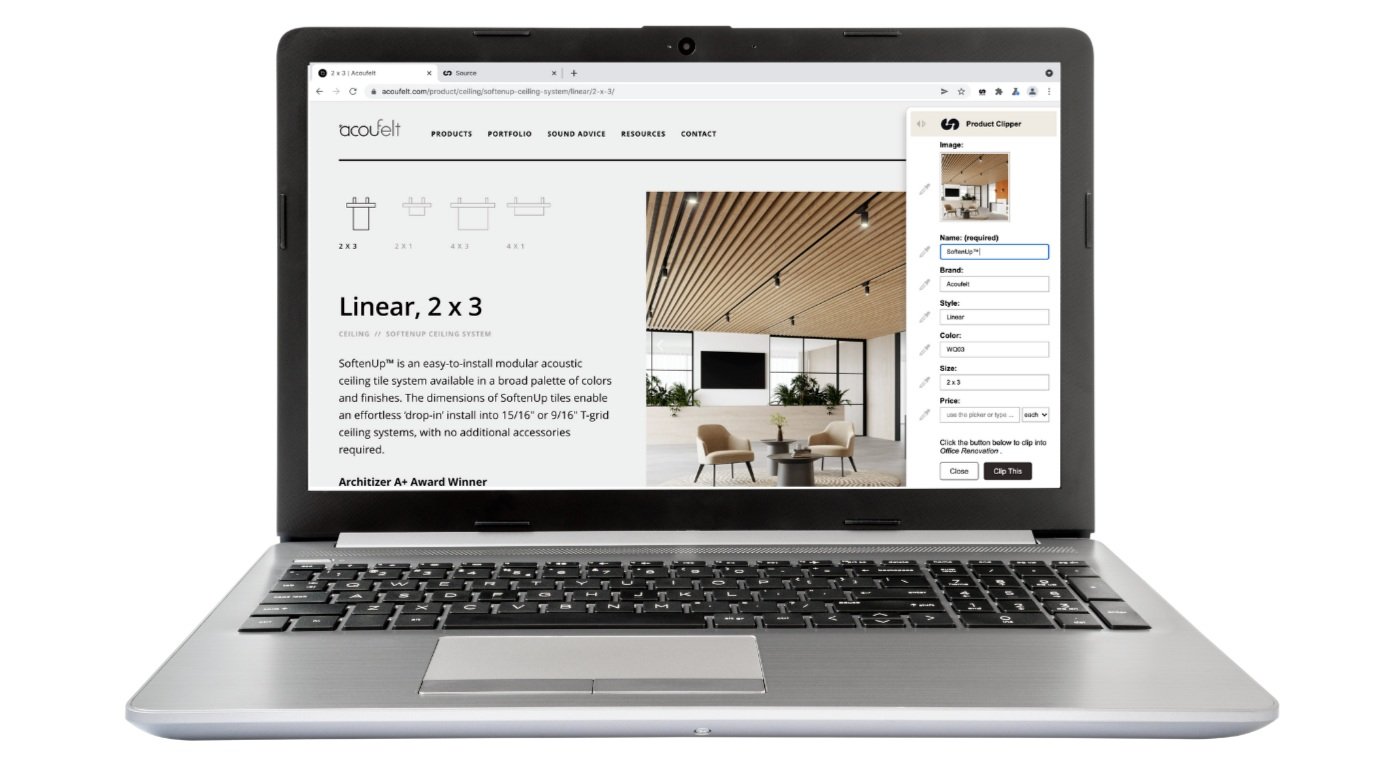New Product Update: Source Capture Chrome Extension
Using the Source Capture Chrome Extension
Have you been wanting to add off catalog products to your projects in Source? Wait no longer! We've got you covered with our new Source Capture Chrome extension. With Source Capture, you can easily add custom products and manufacturers directly to your Source projects. Our new tool allows you to save product imagery and information which seamlessly integrates into your Source project with just one click of a button. From lighting fixtures to bespoke products, with Source Capture the possibilities are endless.
How to use Source Capture
It’s easy to start clipping products with Source Capture. From any product page:
Click the source chrome extension icon.
Select the Source project to save your new product to.
Review and edit pre-filled product information.
Use the eyedropper to select additional product information from the current page.
Save the product to your Source project.
Build your project on the fly with inspiration from around the web.
“
We know that every project is unique, and deserves its own freedom. Our goal is to streamline selecting the perfect products for every project.”